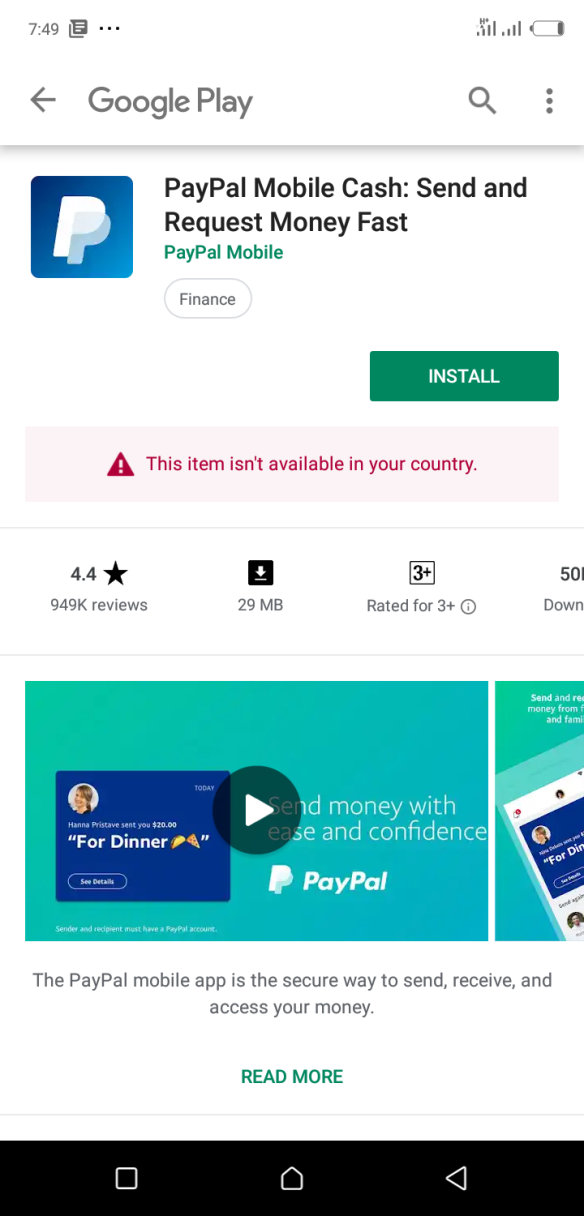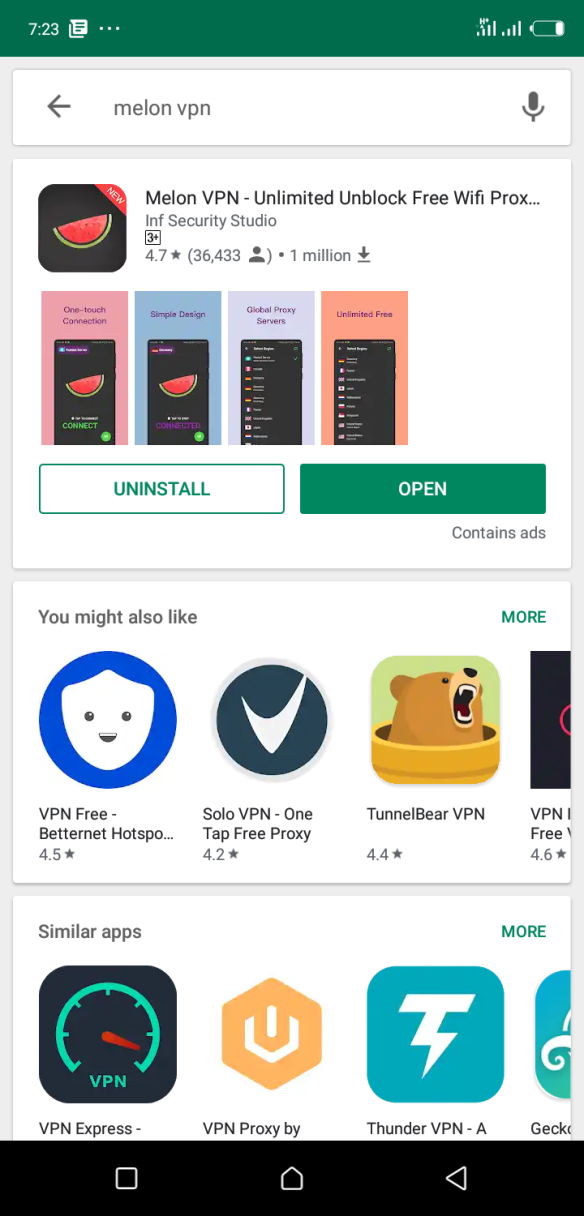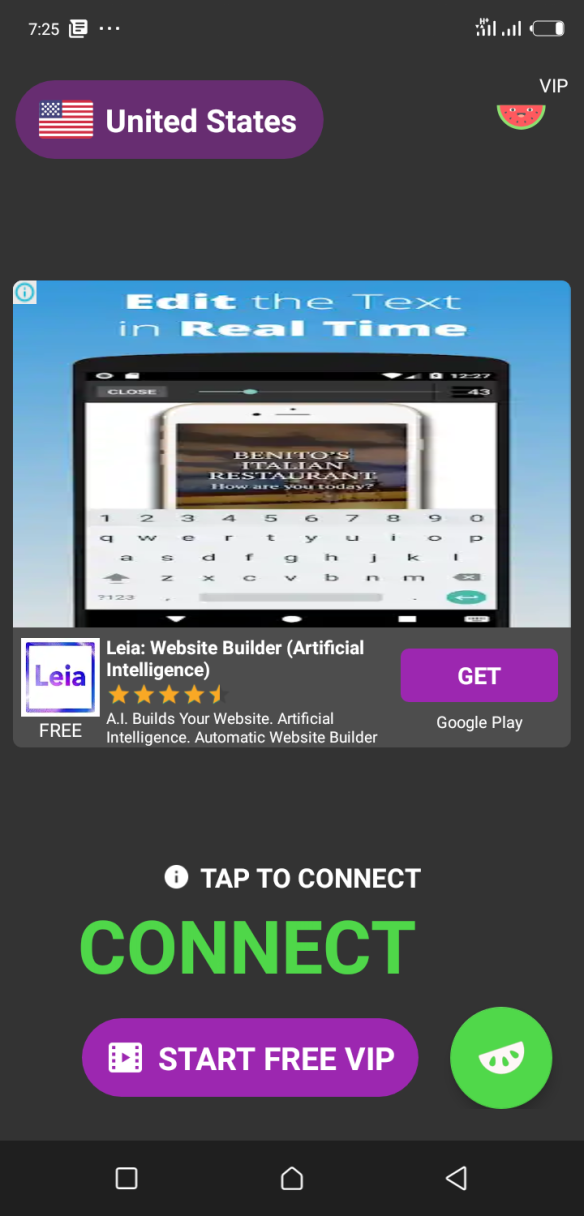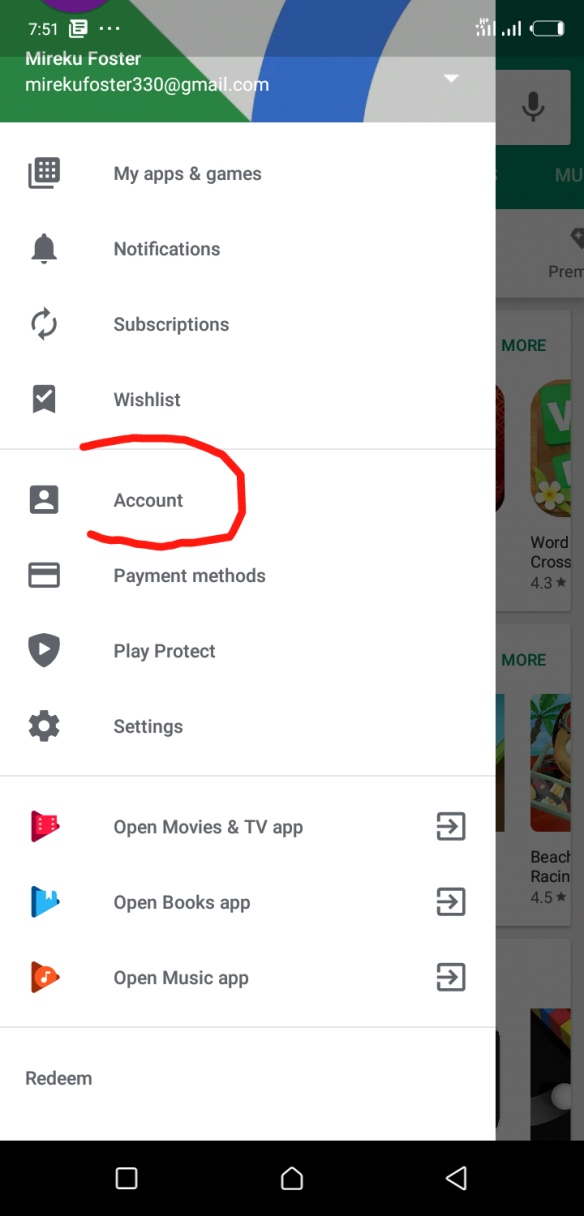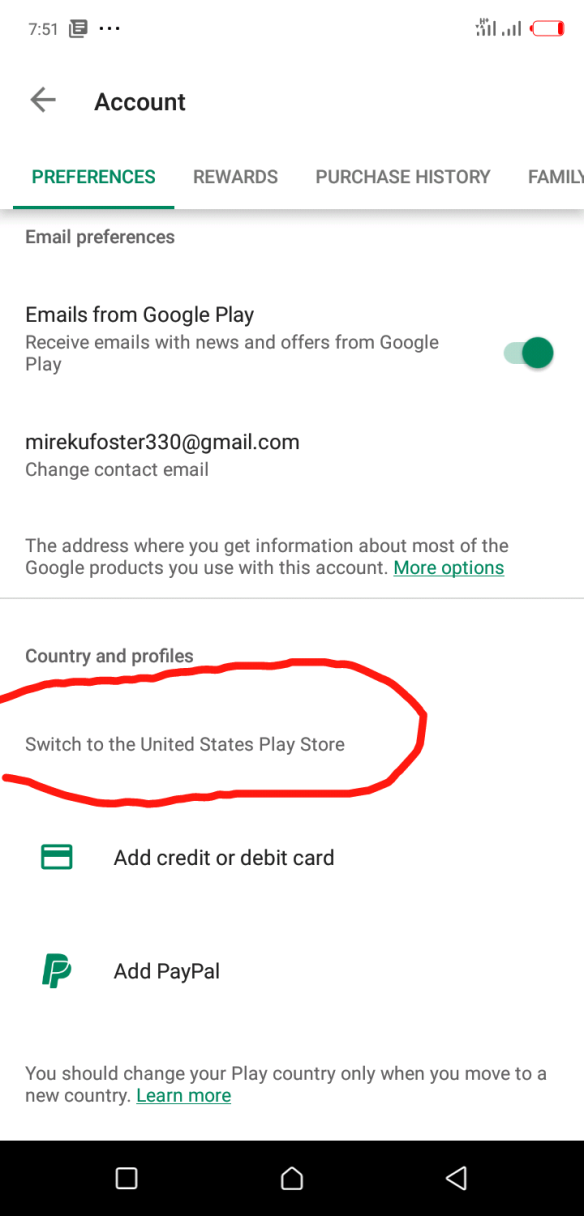1: Download Melon vpn from playstore or App Store
Open and Select any server from the drop down list, preferably USA/Cannada
Now after selecting the server region, click on connect, when it’s connected, Open playstore or App Store
Click on Account
Change your country to the server country
Refresh playstore and search for the app you want to download