Download Combo VPN from Google playstore
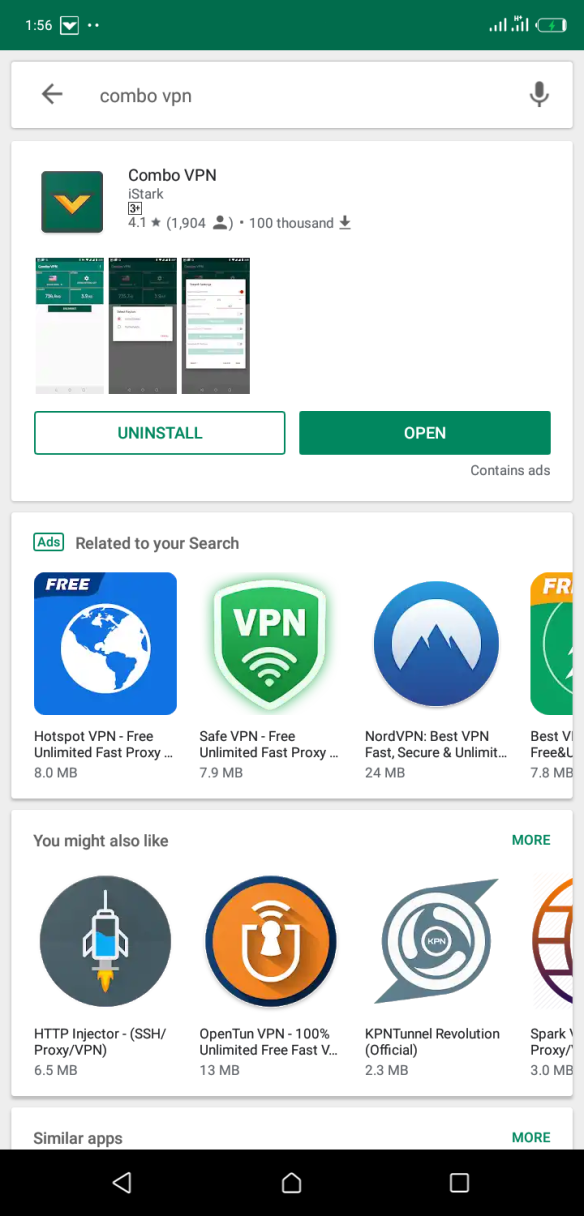
Click on combo settings
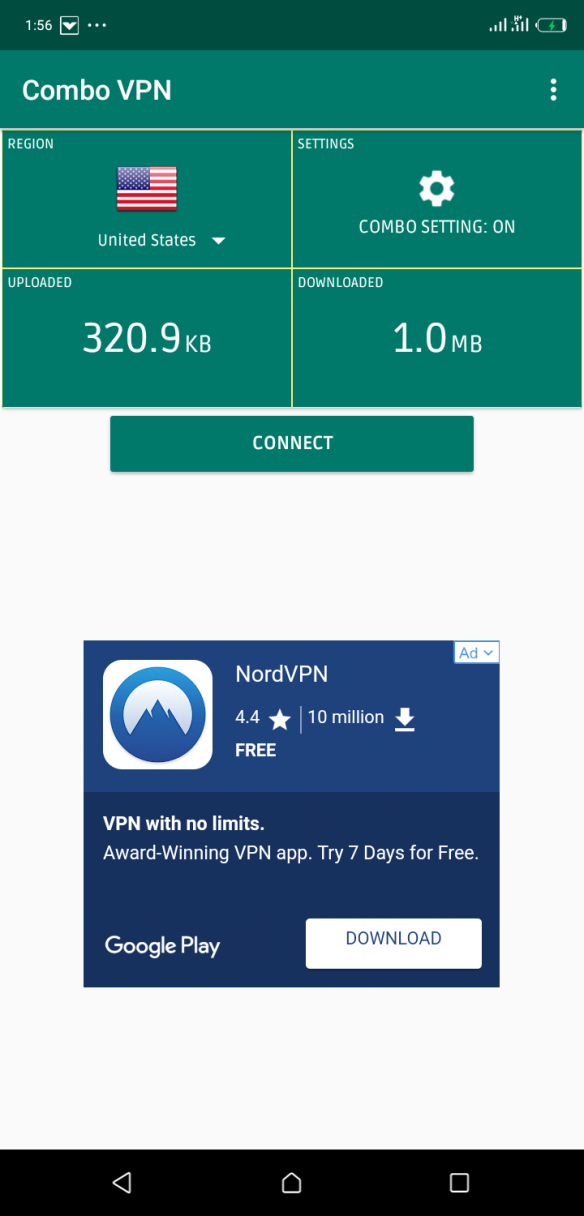
Turn on Stealth Settings
Select TCP as Connection protocol
Type 8080 as Connection port
Turn on EDIT CUSTOM TCP/HTTP HEADERS and click on it as shown in deep green colour
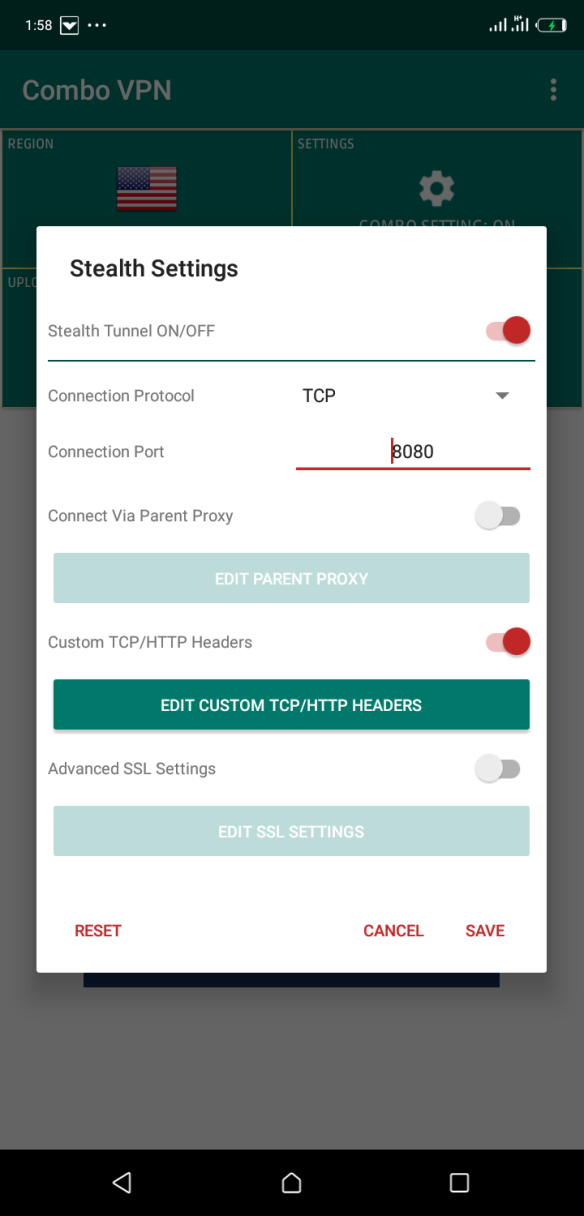
Enter smartapp.mtn.com.gh as URL/Host
Select Post as Request method from the drop down menu
Injection method as Normal
Tick Online Host✔️, User-Agent ✔️, Keep Alive✔️
Click on GENERATE
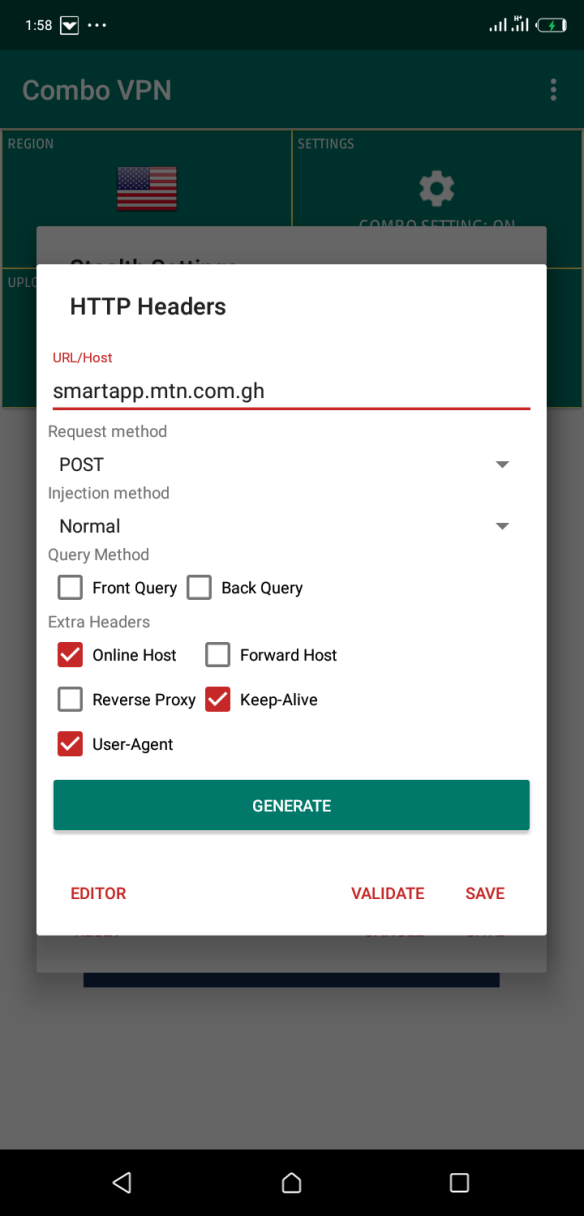
Click on SAVE
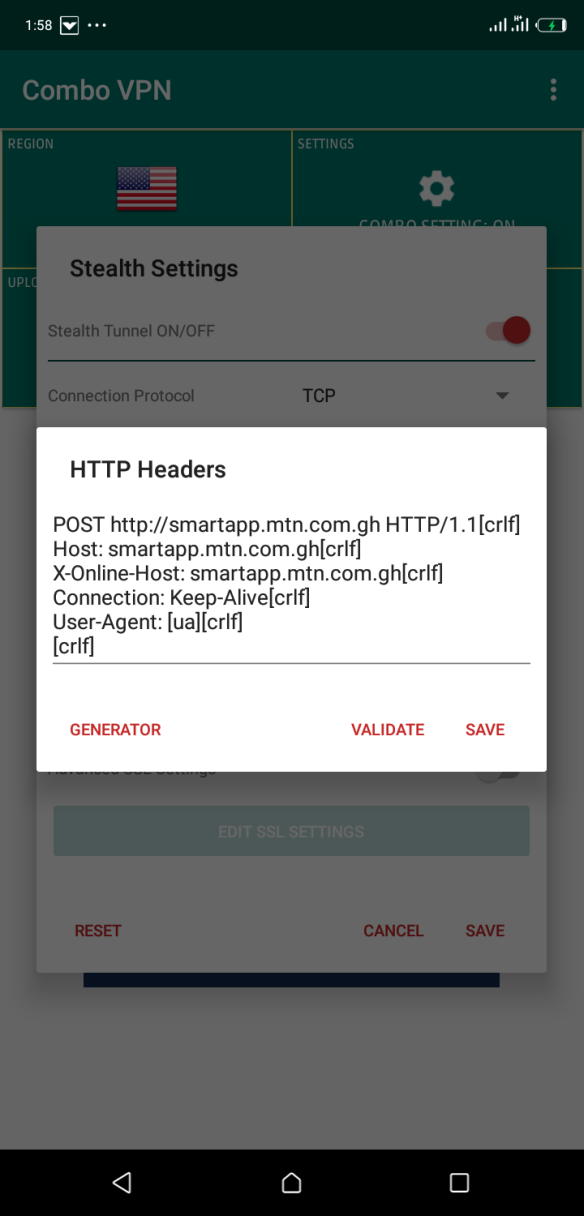
Then click on SAVE from the main settings page
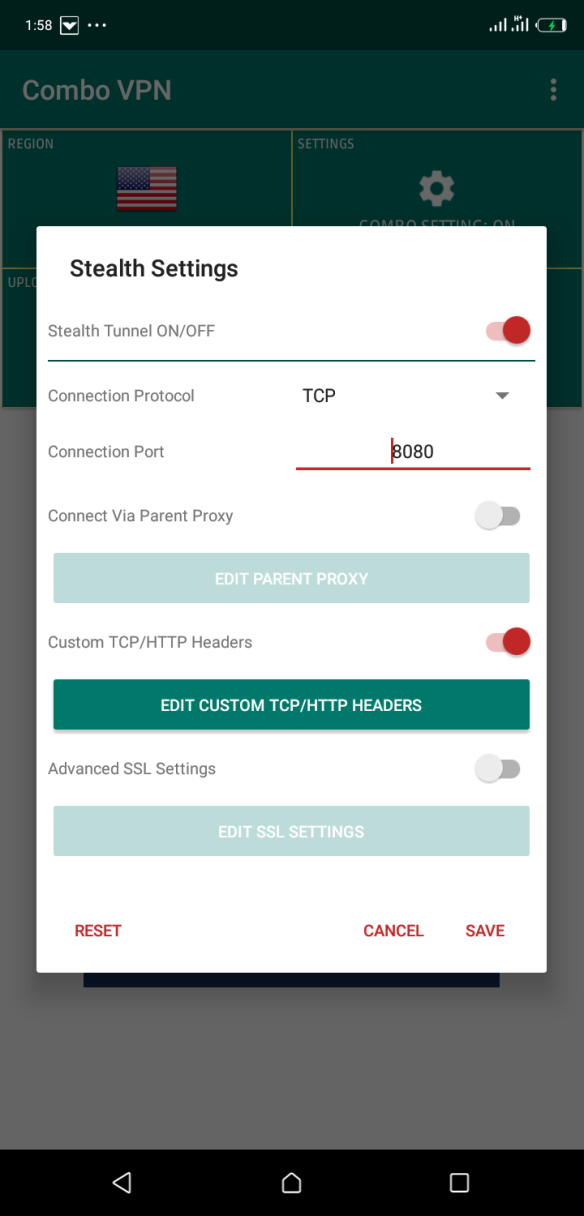
Click on CONNECT and wait for the vpn to be connected
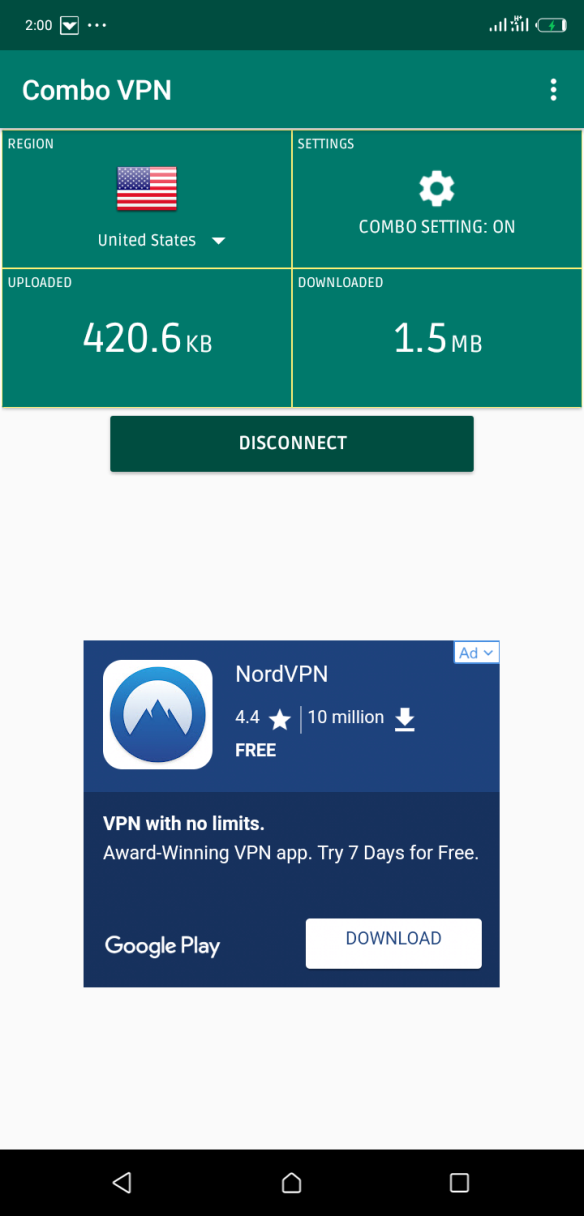
Enjoy your free browsing @zero cost
Note that the connection can automatically disconnect and reconnect again or Manually reconnect when it disconnects
©2019.KwahuRepublic
Email: mirekufoster330@gmail.com, mirekufoster@gmail.com
Whatsapp 0550326889, 0542074935
